Offshore Software Development Rates By Country
Aug 2, 2023
-15 min read
Share

More must-reads to keep leaders updated

Top 10 Fintech Software Development Companies in 2025
May 3, 2025
-24 mins read
The fintech industry is accelerating fast. Its global market is now well over $226 billion and projected to grow at a robust rate of 16.80% annually, reaching $1.071 trillion by 2034. As the industry expands, so does the complexity of secure, scalable, and compliant fintech application development. Whether it’s digital wallets, AI-driven financial tools, or blockchain-based platforms, businesses need trusted partners who can bring both deep domain expertise and advanced technical capabilities to the table. And the selection process is no easy feat. In this article, we examine 10 leading fintech software development companies and give practical insights on how to choose just the right fit for your organization. Let us dive right in! Table of Contents Toggle Types of Fintech Software Development SolutionsDigital banking softwarePayment processing softwarePeer-to-peer (P2P) lending solutionsInsurTech solutionsPersonal finance management softwareRegulatory technology (RegTech) solutionsFraud detection and prevention softwareIntelligent virtual assistantsData analytics systemsDetailed Review of Top 10 Fintech Software Development Companies LTS Group Geniusee Itexus TechMagic ScienceSoft Armada Labs Fingent Solulab Topflight Hexaview TechnologiesTips for Choosing the Right Fintech Software Development PartnerFAQsPartner With Best-in-Class Fintech Software Developers At LTS Group Types of Fintech Software Development Solutions There is a wide range of fintech software available in the market, each solving different problems of the financial services industry, from payment processing and lending to wealth management. Below is a closer look at the 9 most common categories shaping the fintech ecosystem: Types of Fintech Software Development Solutions Digital banking software Digital banking platforms replicate the core functions of traditional banks, such as account setup, fund transfers, loan tracking, and payment management. Delivered through mobile or web applications, these solutions allow financial institutions to offer seamless and convenient banking services to their customers. Examples: Chime, Revolut, N26, Monzo Payment processing software Payment processing software enables seamless financial transactions, helping businesses and customers make and receive payments digitally. These solutions support numerous payment methods, including bank transfers, credit/debit cards, mobile payments, and digital wallets. Examples: Stripe, Adyen, and PayPal Peer-to-peer (P2P) lending solutions P2P lending solutions connect borrowers directly with lenders, eliminating the need for intermediaries. These platforms provide borrowers with access to capital while giving investors the potential for high returns. This alternative lending model enhances the financial experience for both parties. Examples: Prosper, LendingClub, and Funding Circle InsurTech solutions These tools are built to automate insurance processes such as claims handling, underwriting, and risk evaluation. Leveraging artificial intelligence (AI), big data, and robotic process automation (RPA), InsurTech solutions help insurance firms further reduce costs, distribute personalized services, and boost efficiency. Examples: Ethos Life and Corvus Insurance. Personal finance management software Personal finance management tools assist users in meticulously tracking, planning, and optimizing their financial activities. These applications provide customized budgeting support, investment oversight, expense tracking, and savings strategies tailored to individual behaviors and financial goals. Examples: Mint, Quicken, PocketGuard, and Goodbudget Regulatory technology (RegTech) solutions RegTech platforms streamline regulatory compliance activities such as auditing, reporting, fraud monitoring, and risk evaluation. They help financial institutions maintain adherence to legal standards while preserving operational efficiency. Examples: ComplyAdvantage, Trulioo, and Onfido. Fraud detection and prevention software By harnessing the power of artificial intelligence and machine learning (ML), these solutions proactively identify and neutralize fraudulent activity across digital financial transactions, contributing to building safer financial ecosystems for companies and customers. Examples: Riskified, Kount, and Forter Intelligent virtual assistants These AI-driven assistants enable organizations to deliver highly personalized customer support. They provide users with intelligent advice regarding payments, investments, etc., enhancing engagement and satisfaction. Examples: Kasisto, Cleo, Erica by Bank of America Data analytics systems Data-driven insights are at the core of strategic decision-making in financial services. These analytics tools help organizations examine business data to fine-tune operations across banking, lending, insurance, and investment. Examples: ThoughtSpot, Tableau, Qlik Sense Also read: Mobile banking app development comprehensive guide 2025 Detailed Review of Top 10 Fintech Software Development Companies In this comprehensive review, we’ve carefully selected the top fintech software development companies based on several key factors that matter most to technical leaders, CTOs, and CEOs alike. The selection process involves: In-depth research across websites, reviews, ranking portals, and client testimonials Assessment of fintech experience and project portfolio depth Evaluation of innovation in tech adoption, particularly AI, cloud, and blockchain Focus on security, compliance, and quality assurance (QA) practices Client satisfaction metrics LTS Group Best for: AI-powered fintech platforms and digital modernization for lending, payment, and investment domains LTS Group is an IT outsourcing company delivering exhaustive fintech software development services to global clients. Established in 2016, the company has built a strong reputation for blending technical precision with cutting-edge technologies, especially in AI, cloud computing, and financial analytics. With over 8 years of fintech experience, LTS Group specializes in building high-performance platforms for digital payments, loan processing, trading, investment management, and decentralized finance (DeFi) solutions. Their team has extensive experience in key tech stacks: Python, Java, C#, React, Angular, Vue.js, PostgreSQL, MongoDB, AWS, Azure, and Google Cloud, backed by modern mobile app development frameworks like Flutter, Xamarin, and React Native. LTS Group One of LTS Group’s specialities is the integration of AI-powered features, such as: Fraud detection algorithms Algorithmic trading systems Big data analytics Loan underwriting automation Generative AI chatbots for customer service Their QA and compliance track record is further strengthened by their subsidiary, Lotus Quality Assurance (LQA) – a leader in software testing in Vietnam – enabling LTS Group to guarantee high levels of security, stability, and user trust. The company also supports fintech product modernization and maintenance, offering UI/UX revamps, legacy system migration, performance enhancement, and new module integration, all while maintaining business continuity. Company information Headquarters: Vietnam Founded year: 2016 Employees: 400+ Hourly rate: <$25 Highlighted clients: Toshiba, Panasonic, SK Telecom, Qualcomm, MB, LG Electronics, Baoviet, VNPT, Dr.Joy Core solutions Custom fintech web/ mobile apps Digital payment gateways and wallets Mobile lending platforms Trading and investment systems DeFi apps Customer relationship management (CRM) tools Regtech compliance solutions AI-driven fraud detection Big data analytics platforms Loan automation software GenAI-powered virtual assistants Reviews Clutch rating: 4.8/5 “Everyone I have worked with has shown dedication, enthusiasm, and a phenomenal work ethic.” “Their precise adherence to schedules and proactive responsiveness are truly impressive.” “We’re getting good results with good communication.” Curious how LTS Group brings fintech ideas to life? Discover our fintech portfolio now! Geniusee Best for: Fintech platforms with AWS infrastructure, adopting blockchain, eWallet, and automated trading technologies. Geniusee is a trusted financial software development company for firms seeking robust, scalable, and cloud-powered platforms. Headquartered in Poland, the company has built a solid foundation through strategic alliances with major players like AWS, Plaid, Finicity, and Galileo. These collaborations strengthen its ability to deliver modern financial products that combine innovation with compliance. Geniusee The company’s fintech expertise centers on innovative platform development, ranging from personal investment tools and automated trading bots to cryptocurrency exchanges and blockchain-based infrastructures. Company information Headquarters: Poland Founded year: 2017 Employees: 50 – 249 Hourly rate: $25 – $49 Highlighted clients: Bloomberg, Dell, Lyte, Nimble, Zytara, Swyft, Chegg Core solutions Individual investment solutions Automated trading robots Financial analysis solutions eWallet Cryptocurrency exchanges Blockchain-based platforms Risk management software Personal finance management platform Hedge fund software Reviews Clutch rating: 5/5 “Their communication, work ethic, and desire to give a positive outcome for their client are impressive.” “Geniusee has good DevOps skills and knowledge of what’s available on AWS and Google Cloud Platform.” “Geniusee has been exceptionally flexible given the early stage of our company.” Itexus Best for: AI-driven investment platforms and intelligent digital banking solutions Founded in 2013, Itexus has grown into a respected name in fintech software development, particularly for those wanting to build AI-enhanced financial tools. From sleek mobile apps for retail trading to robust enterprise-grade platforms for wealth management and digital banking, Itexus covers the full spectrum of fintech software development. Itexus With a strong foothold in AI technology for the investment sector, Itexus excels in developing robo-advisors, capital market analytics, algorithmic trading platforms, and credit scoring systems. Company information Headquarters: Poland Founded year: 2013 Employees: 50 – 249 Hourly rate: $25 – $49 Highlighted clients: Coinstar, Plaid, Stripe, Interactive Brokers, Experian Core solutions Mobile and online banking eWallet Digital customer onboarding and KYC automation Digital lending and Buy Now, Pay Later (BNPL) systems AI-powered credit scoring Wealth management solutions Investment data analytics systems AI-powered robo advisers Personal finance management platform Cryptocurrency wallet systems Reviews Clutch rating: 4.9/5 “Their proactive approach and dedication significantly contributed to the smooth and efficient progress of our project.” “Itexus is very accommodating of our project management preferences and capable of providing strong leadership.” TechMagic Best for: Secure fintech solutions with an emphasis on user experience Since its establishment in 2014, TechMagic has been providing cutting-edge fintech solutions that elevate user experiences and accessibility across financial services. Their development expertise spans everything from large-scale consumer banking infrastructures to small-scale proofs of concept (POCs) for fintech startups. TechMagic TechMagic is known for integrating the latest technologies, such as biometric data, tokenization, and data encryption, to bring top-tier security in all its fintech products. Backed by a talented team of business analysts, UX/UI designers, backend engineers, cloud architects, and QA specialists, TechMagic consistently delivers solutions that meet both the technical and regulatory needs of the fintech industry. Company information Headquarters: Poland Founded year: 2014 Employees: 250 – 999 Hourly rate: $50 – $99 Highlighted clients: Elements Cloud, Good&Co, Acorn-i, Etergo, Mobile Practice, MyTelescope, Bamboo, Coin360, Wendy, Engin Core solutions Digital banking Cryptocurrency exchange platforms Digital wallets Trading platforms Blockchain apps Wealth management software BNPL software Payment processing apps Asset management Reviews Clutch rating: 4.8/5 “They can deliver high-quality products while maintaining cost-efficiency.” “TechMagic is very good at picking up what needs to be done to move the project forward.” ScienceSoft Best for: Complex enterprise-grade fintech ecosystems and BFSI digital transformation With 35 years of experience, ScienceSoft is a veteran IT consulting and software development company headquartered in McKinney, Texas. Since 2005, the company has been creating custom fintech software development services across banking, financial services, insurance, lending, and investment sectors. ScienceSoft ScienceSoft stands out for its ability to build scalable and innovative solutions, guided by principal system architects with deep industry knowledge. Its fintech portfolio ranges from intuitive mobile banking apps and payment platforms to full-scale lending, insurance, and investment systems. The team is also adept at implementing advanced modules like intelligent fraud detection, compliance automation, and AI-powered virtual assistants. Company information Headquarters: McKinney, Texas, US Founded year: 1989 Employees: 501-1,000 Hourly rate: $50 – $99 Highlighted clients: IBM, eBay, Robert Half, Viber, PerkinElmer, Ford Motor Company, RBC Royal Bank, City First Bank, Brush Claims, Frost Insurances, Cashew, CoolBitX Core solutions Mobile banking apps Money lending apps Payment apps Insurance apps Loan processing systems Mortgage systems Claim processing systems Payment orchestration systems Investment platforms Crowdfunding platforms Payment automation Automated insurance fraud detection solution Compliance monitoring systems Intelligent virtual assistants Digital wallets Crypto assets Data analytics systems Financial CRM solutions Reviews Clutch rating: 4.8/5 “They provide expertise and accountability and they’re easy to work with.” “ScienceSoft’s availability was valuable, along with their expertise.” “ScienceSoft is open to training and consistently makes an effort to improve their team.” Armada Labs Best for: Fintech startups and lenders seeking cloud-native loan servicing and credit scoring solutions With over two decades of expertise, Armada Labs is another seasoned player in fintech software development. Headquartered in Belarus, it supports a diverse range of clients, from innovative startups to Fortune 500 giants, with modern, secure, and scalable fintech solutions. Armada Labs Armada Labs is particularly well-known for its personalized financial software development services for startups in the lending sector, crafting loan origination systems, debt collection platforms, AI-based credit scoring engines, and so on. Its strong focus on cloud-native architecture, built on AWS and Microsoft Azure, ensures clients benefit from flexibility, speed, and long-term scalability. Company information Headquarters: Minsk, Belarus Founded year: 2002 Employees: 50 – 249 Hourly rate: $50 – $99 Highlighted clients: FIS, Repay, LoanPaymentPro, Koalafi, EPIC Loan Systems Core solutions Digital lending and alternative financing Online payments and integrations Digital banking Insurtech Wealth management Regtech Reviews Clutch rating: 4.9/5 “They were accessible and transparent, and it really felt like they were an extension of our company.” “Every one of the Fortune 500 companies we’ve shown the product to has expressed a great deal of interest and excitement.” Fingent Best for: Enterprises and startups wanting to build seamless, integrated fintech platforms with a user-first approach Fingent Fingent is a US-based technology consulting and software development firm offering customized finance software development services for both startups and large enterprises. The company excels at delivering web and mobile applications, peer-to-peer platforms, and payment processing solutions tailored for real estate, banking, e-commerce, gaming, advertising, and nonprofit sectors. It is particularly effective in developing client-facing applications and back-office systems, including BNPL platforms, remittance tools, and financial automation engines. Company information Headquarters: White Plains, New York, US Founded year: 2003 Employees: 250 – 999 Hourly rate: $25 – $49 Highlighted clients: Mastercard, OneAZ, Universal Processing, AEC Advisors, TaxSlayer Core solutions Payday loan platform Loan origination platform Investment management software Personal financial management International remittance Payroll platform Subscription management platform BNPL at Point of Sale Reviews Clutch rating: 4.9/5 “Fingent has been an amazing team, and the support we’ve received from them has been outstanding.” “They not only executed well, but also helped us modernize the project with security protocols.” Solulab Best for: Fintech firms exploring blockchain, DeFi, and Web3 innovations Solulab is a technology partner recognized for its specialization in blockchain-driven fintech development services. With a strong presence in the Web3 space, Solulab has become a go-to vendor for businesses looking to explore decentralized finance, digital banking, and blockchain-based payment systems. Solulab The firm delivers numerous kinds of fintech applications – cryptocurrency wallets, decentralized lending platforms, crypto trading tools, and NFT marketplaces. A notable project is ZeCash, a full-fledged DeFi initiative that Solulab helped bring to life, covering everything from cryptocurrency creation and blockchain infrastructure to automated smart contract deployment. Company information Headquarters: India Founded year: 2014 Employees: 50 – 249 Hourly rate: $25 – $49 Highlighted clients: Spherium Finance, AnRKeyX, ZeCash, DocTrace Core solutions Blockchain development Ethereum blockchain development Daap development Smart contracts development Cryptocurrency wallet development Crypto trading bot development Web3 development DeFi lending platform development Reviews Clutch rating: 4.9/5 “The whole project, despite so many things to be done, went smoothly. It was a completely hassle-free experience.” “The most important is their experience in delivering complex blockchain projects.” Topflight Best for: Fintech innovators building high-end mobile apps for personal finance, crypto, and AI-powered tools Topflight is a distinguished fintech app development company known for creating innovative consumer-facing applications in personal finance, payments, and investment. With a strong focus on blockchain and AI technologies, the firm builds mobile and web apps that offer users smart budgeting, retail investment opportunities, and even crypto staking. Topflight Seasoned in both cross-platform and native app development, Topflight has delivered fintech solutions spanning smart budgeting, loan management, and GameFi. Topflight’s expertise extends to developing web apps for service operations, including a cloud-based platform for financial advisors to provide personalized, non-algorithmic recommendations. Company information Headquarters: Irvine, California, US Founded year: 2015 Employees: 1-200 Hourly rate: $100 – $149 Highlighted clients: Bury Capital, Citizen Finance, ALTO Solutions, Coronation Group Core solutions Smart budgeting and wealth management app Loan management app Financial services marketplaces Mobile banking & neo banking app Stock trading app Crypto and DeFi app Reviews Clutch rating: 4.9/5 “The team’s ability to fully grasp the concept, provide accurate information, and actually get it done are impressive.” “We were really impressed with their responsiveness, technical ability, and ability to deliver.” Hexaview Technologies Best for: Wealthtech firms and financial advisors seeking data-driven investment platforms and reporting tools Hexaview Technologies is a fintech development company specializing in feature-rich software for the BFSI sector, with deep roots in wealth management and investment solutions. Named among the top 100 most innovative wealthtech companies by FinTech Global in 2023, Hexaview is widely recognized for its strength in investment analytics and seamless integration with third-party data providers. Hexaview Technologies Clients rely on Hexaview not only for robust system development but also for strategic consulting on complex financial planning, reporting, and visualization tools. Company information Headquarters: New York, US Founded year: 2010 Employees: 250 – 999 Hourly rate: $25 – $49 Highlighted clients: LPL Financial, Blaze Portfolio, BaySys Technology Core solutions Digital payment processing Online lending platforms Wealth management tools Personalized financial planning Investment management system Capital market data platform Advisor CRM Automated trading solution Investor portal Reviews “Hexaview has helped me grow my business. Their team has worked closely with BaySys and our clients to deliver a world-class solution that is used by leading wealth managers. Their professionalism and trustworthiness are admirable. They are willing to go much farther than any other partner I’ve worked with.” “We find Hexaview’s team to be very transparent & responsive. They are open to solving any problem, however intricate and time-bound. With regular check-ins, they ensure that any feedback is acted upon promptly. Hexaview resources have always helped Adobe ship good quality products.” Tips for Choosing the Right Fintech Software Development Partner When evaluating vendors providing software development for fintech, ranking alone isn’t enough to make the right decision. For successful fintech software outsourcing, here are 5 key factors to keep in mind: Tips for Choosing the Right Fintech Software Development Partner Agile development approach: The fintech sector demands rapid adaptation and flexibility. Companies that employ agile methodologies typically experience higher success rates (64%) compared to traditional waterfall methods (49%). Proficiency in agile translates into quicker iterations and a more adaptable approach, which are vital for the fast-paced world of fintech. Also read: Top 10 agile software development companies in 2025 Deep technological expertise: The backbone of a successful fintech application is its technology stack. Look for companies that have mastery in mobile frameworks, cloud solutions, API integrations, and secure, banking-grade technologies. Strong expertise in these areas makes sure the app will be built with the latest, most secure technologies that meet the highest standards. Fintech-specific knowledge: The fintech space is intricate, with strict regulatory requirements, robust security protocols (e.g., encryption, PCI DSS), and complex integration with financial institutions. Thus, partnering with those equipped with fintech knowledge is highly recommended to navigate these challenges smoothly. User-centric design: Great fintech products don’t just meet business needs; they are designed with the user in mind. Top fintech development teams prioritize user experience and user interface design so that every interaction feels natural and efficient. A reliable software partner will also integrate user feedback loops into the development process, enabling continuous improvements that align with evolving user expectations. Portfolio & case studies: A well-documented portfolio featuring industry-relevant case studies is often the best indicator of a company’s capabilities. Focus on examples aligned with specific business needs – whether that’s mobile banking solutions, investment platforms, or digital payment systems. These case studies show not only the company’s technical proficiency but also its ability to tackle complex requirements and deliver value across various fintech domains. Still weighing the options? Check out our list of 12 questions to ask before hiring a software development company for further insights. FAQs What is fintech software development? Fintech software development refers to the creation of digital solutions to facilitate the delivery of financial services through online platforms. These solutions support a wide range of services, from online banking, lending, financial advisory, and investment management, to payment processing. How much does it cost to develop a fintech app? The cost of custom fintech app development can vary significantly based on the complexity, features, and the location of the development team. A basic fintech app with minimal features may start at around $30,000-$50,000. More sophisticated platforms with advanced features can exceed $200,000. Mid-range apps typically fall between $60k-$150k. Factors like security (e.g., encryption and compliance audits), third-party integrations (e.g., bank APIs, payment gateways), and post-launch support can also influence the final cost. For insights into pricing across regions, refer to our guide Offshore software development rates by country. What are the latest trends in fintech application development in 2025? Fintech mobile app development continues to evolve, with key trends emerging in 2025 as follows: AI and ML Blockchain and cryptocurrency Open banking Embedded finance Enhanced security & compliance Improved user experience Partner With Best-in-Class Fintech Software Developers At LTS Group The 10 fintech software development companies featured in this article have demonstrated a strong track record in delivering secure, scalable, and compliant financial solutions. Each vendor brings unique strengths to the table – from Solulab’s expertise in blockchain-based fintech applications and Fingent’s user-friendly interface design to LTS Group’s specialization in AI-powered fintech platforms and digital modernization for lending, payment, and investment domains. While trying to choose the right partner, decision-makers should weigh important factors like niche focus, industry knowledge, and technological proficiency. A reliable custom fintech software development partner should combine technical excellence with a solid grasp of financial operations and business goals. { "@context": "https://schema.org", "@type": "BlogPosting", "headline": "Top 10 Fintech Software Development Companies in 2025", "image": "", "author": { "@type": "Person", "name": "Daisy Nguyen" }, "publisher": { "@type": "Organization", "name": "LTS Group", "logo": { "@type": "ImageObject", "url": "https://ltsgroup.tech/_next/static/media/logo.962a51ed.png" } }, "datePublished": "" } { "@context": "https://schema.org", "@type": "FAQPage", "mainEntity": [{ "@type": "Question", "name": "What is fintech software development?", "acceptedAnswer": { "@type": "Answer", "text": "Fintech software development refers to the creation of digital solutions to facilitate the delivery of financial services through online platforms. These solutions support a wide range of services, from online banking, lending, financial advisory, and investment management, to payment processing." } },{ "@type": "Question", "name": "How much does it cost to develop a fintech app?", "acceptedAnswer": { "@type": "Answer", "text": "The cost of custom fintech app development can vary significantly based on the complexity, features, and the location of the development team. A basic fintech app with minimal features may start at around $30,000-$50,000. More sophisticated platforms with advanced features can exceed $200,000. Mid-range apps typically fall between $60k-$150k. Factors like security (e.g., encryption and compliance audits), third-party integrations (e.g., bank APIs, payment gateways), and post-launch support can also influence the final cost. For insights into pricing across regions, refer to our guide Offshore software development rates by country." } },{ "@type": "Question", "name": "What are the latest trends in fintech application development in 2025?", "acceptedAnswer": { "@type": "Answer", "text": "Fintech mobile app development continues to evolve, with key trends emerging in 2025 as follows: AI and ML Blockchain and cryptocurrency Open banking Embedded finance Enhanced security & compliance Improved user experience" } }] }

Everything You Need To Know About Software-Defined Vehicles
May 3, 2025
-12 min read
The automotive industry is experiencing a revolutionary transformation as vehicles evolve from primarily mechanical devices to sophisticated digital platforms. Software-defined vehicles (SDVs) represent the cutting edge of this evolution, marking a fundamental shift in how vehicles are designed, manufactured, and experienced. Rather than being defined by their hardware components, these next-generation vehicles derive their capabilities, features, and identity primarily from their software systems. This article delves into what software-defined vehicles are, their evolutionary levels, key benefits, architectural components, implementation challenges, and the exciting future they promise for mobility. Table of Contents Toggle Understanding Software-defined VehiclesWhat is Software-defined Vehicle?5 Levels of SDV DevelopmentSoftware-defined Vehicle ArchitectureHardware layerSoftware layerOverall architectureBenefits of Software-defined VehiclesEnhanced safety capabilitiesElevated user experiencesProgressive value propositionAdvanced maintenance approachesSustainability improvementsChallenges in Software-defined Vehicle ImplementationSoftware management complexityDigital security vulnerabilitiesInformation privacy considerationsSystem integration requirementsWorkforce transformation needsFuture of Software-defined VehiclesHyper-personalized experiencesProactive maintenance systemsVehicle-to-everything (V2X) communicationMobility-as-a-service integrationArtificial intelligence advancementFAQs about Software-defined VehiclesConclusion Understanding Software-defined Vehicles What is Software-defined Vehicle? Software-defined vehicles fundamentally reverse the traditional hardware-first approach to automotive design. In these advanced vehicles, software assumes the primary role in determining functionality, with hardware serving as the foundation upon which software innovations are built. This heralds a major transformation in automotive engineering, from physical components dictating capabilities to digital systems enabling continuously evolving functionalities. 5 Levels of SDV Development The progression toward fully software-defined vehicles can be broken down into 5 stages as follows: 5 Levels of SDV Development Level 0: Mechanically controlled vehicle At this baseline level, vehicles operate primarily through mechanical systems with minimal digital control. Electronic systems manage only basic functions like fuel injection and ignition timing. Level 1: Electrical/ electronic controlled vehicle Vehicles at this stage incorporate isolated electronic control units (ECUs) for various vehicle systems. These digital components operate independently with limited intercommunication capabilities. Level 2: Software-controlled vehicle As vehicle functionality expands beyond basic transportation, these vehicles feature numerous interconnected ECUs communicating via standardized protocols such as controller area network (CAN) bus networks. There are limited wireless update capabilities, primarily for entertainment systems and critical software corrections. Level 3: Partial software-defined vehicle This stage marks the beginning of true software-defined functionality. Domain-based electronic architectures emerge, with powerful computing platforms consolidating multiple vehicle functions. Standardized operating systems and interfaces appear, allowing for wireless updates that both resolve issues and introduce enhancements. Level 4: Full software-defined vehicle At this sophisticated level, vehicles adopt zone-based architectures that optimize function placement and scalability. Hardware and software become largely decoupled through standardized operating systems and interfaces. High-speed vehicle networks facilitate substantial data transmission, making it possible to deliver comprehensive wireless updates that continuously elevate vehicle capabilities. Level 5: Software-defined ecosystem The most advanced stage features seamless integration between vehicles and external digital ecosystems. AI-driven functionality can operate both within vehicles and through connected cloud infrastructures. Software-defined Vehicle Architecture Software-defined vehicles require a layered architecture that integrates numerous technological elements: Software-defined Vehicle Architecture Hardware layer While software assumes the primary role in SDVs, advanced hardware remains essential: Propulsion systems: Including traditional powertrains or electric drive components Sensing technologies: Arrays of cameras, radar, ultrasonic, and other environmental monitoring devices Control interfaces: Systems that help software interact with physical vehicle functions High-performance computing hardware: Processing platforms supporting complex software operations Software layer The software layer forms the defining element of SDVs: Core operating environment: The fundamental software managing system resources and providing execution environments Integration framework: Software connecting applications with the underlying operating system and hardware Application ecosystem: The diverse programs providing specific vehicle functionalities and user experiences Overall architecture The architecture of software-defined vehicles goes beyond the physical car, including backend systems and supporting infrastructure as integral parts of the ecosystem. Connectivity infrastructure: Systems allowing for secure data exchange between vehicles and external systems Cloud resources: Manufacturer servers providing data storage, software distribution, and supplemental processing Infrastructure integration: Environmental elements that exchange information with vehicles to advance operation Benefits of Software-defined Vehicles Software-defined vehicles offer tremendous benefits compared to traditional automotive approaches: Benefits of software-defined vehicles Enhanced safety capabilities Continuously improving driver assistance technologies Sophisticated collision prevention systems Real-time hazard identification and mitigation Predictive safety measures using advanced analytics Elevated user experiences Customized driver and passenger interfaces Sophisticated entertainment and connectivity options Intuitive voice-based interaction systems Configurable digital instrument displays Progressive value proposition Functional enhancements delivered through software updates Performance optimizations throughout ownership Extended useful vehicle lifespan Improved value retention compared to conventional vehicles Advanced maintenance approaches Remote diagnostic capabilities Preemptive software remediation for known issues Reduced mechanical complexity in many vehicle systems Sustainability improvements Optimized energy management through algorithmic control Seamless integration with electrification technologies Fewer service-related trips required More efficient operation through software-enhanced driving Challenges in Software-defined Vehicle Implementation Despite their transformative potential, software-defined vehicles face several significant implementation challenges: Challenges in Software-defined Vehicle Implementation Software management complexity The extraordinary volume of code required for modern SDVs introduces significant complexity risks. Contemporary vehicles may incorporate over 100 million code lines across multiple systems, creating substantial development and quality assurance challenges. Managing this complexity demands sophisticated engineering practices, comprehensive testing methodologies, and robust validation frameworks. Digital security vulnerabilities With software becoming central to vehicle functionality, comprehensive security measures are integral to protecting against digital threats. Connected vehicles present expanded attack vectors through wireless interfaces, third-party applications, and cloud connections. Information privacy considerations The extensive data collection capabilities of SDVs raise important privacy questions. Modern vehicles can compile detailed information about driving patterns, location histories, occupant activities, and personal preferences. Comprehensive regulations and robust data protection practices are necessary to maintain consumer trust and comply with global privacy frameworks. System integration requirements Traditional vehicle designs often feature tight coupling between hardware components and their controlling software. Creating truly software-defined experiences requires a more modular approach, allowing software applications to function independently from specific hardware implementations. This architectural transformation presents significant engineering challenges, particularly for safety-critical systems requiring deterministic performance. Workforce transformation needs The automotive sector faces significant talent challenges during the transition to software-defined vehicles. Traditional automotive engineering expertise must now be complemented by specialized knowledge in software development, cybersecurity, cloud technologies, and data science. Thus, organizations must attract and develop this emerging talent profile to successfully navigate the SDV transformation. Future of Software-defined Vehicles Several emerging trends and innovations will shape the continuing evolution of software-defined vehicles: Future of Software-defined Vehicles Hyper-personalized experiences Advanced software will lead to unprecedented levels of vehicle personalization. Biometric systems could automatically adjust environmental settings, interface configurations, entertainment options, and even driving characteristics based on occupant identities and preferences. Proactive maintenance systems SDVs will increasingly monitor their own operational status to identify potential issues before they manifest as problems. This capability will transform maintenance practices, potentially enabling vehicles to autonomously schedule service appointments when needed. Vehicle-to-everything (V2X) communication Software-defined vehicles will leverage V2X communication technology to interact seamlessly with their entire environment. V2X encompasses multiple connectivity types, including Vehicle-to-Vehicle (V2V), Vehicle-to-Infrastructure (V2I), Vehicle-to-Pedestrian (V2P), and Vehicle-to-Network (V2N) communications. These integrated communication systems will make it easy for vehicles to share real-time data about road conditions, traffic patterns, and potential hazards with other vehicles and infrastructure components. Mobility-as-a-service integration Software-defined vehicles will serve as fundamental building blocks in the expanding Mobility-as-a-Service (MaaS) ecosystem. MaaS platforms integrate various transportation options, from public transit to ride-sharing, into unified, on-demand services accessible through digital interfaces. SDVs are ideally positioned to enhance these platforms by offering vehicles that can be dynamically configured to meet specific user needs. Artificial intelligence advancement AI technologies will become increasingly central to vehicle operations: Experience customization based on learned preferences Advanced occupant monitoring capabilities Self-optimizing vehicle performance systems Natural language interaction interfaces Learn more: Autonomous vehicle trends: What’s next for autonomous driving? FAQs about Software-defined Vehicles What is a software-defined vehicle? A software-defined vehicle prioritizes software systems as the primary determinant of functionality and features, with hardware serving as the implementation platform rather than the defining element. These vehicles can evolve through software updates without requiring hardware modifications. How do software-defined vehicles differ from autonomous vehicles? While related, these concepts address different aspects of vehicle technology. Autonomous vehicles specifically focus on self-driving capabilities, representing one application of software-defined technology. Software-defined vehicles provide the architectural foundation required for autonomy but encompass a much broader range of software-controlled functionalities beyond self-driving features. Conclusion Software-defined vehicles bring a profound shift in automotive technology. They offer unprecedented benefits in safety, personalization, and continuous improvement while presenting challenges in cybersecurity, software complexity, and system integration. The future of software-defined mobility promises exciting developments in V2X communication, Mobility-as-a-Service integration, hyper-personalized experiences, and advanced cybersecurity frameworks. These innovations will reshape how we interact with vehicles and transform entire transportation ecosystems. Looking for competent software-defined vehicle companies? LTS Group stands ready to provide high-quality automotive embedded software development services. Our experts combine automotive domain knowledge with software development capabilities to help manufacturers navigate the complex transition to software-defined architectures. Contact us now! { "@context": "https://schema.org", "@type": "FAQPage", "mainEntity": [{ "@type": "Question", "name": "What is a software-defined vehicle?", "acceptedAnswer": { "@type": "Answer", "text": "A software-defined vehicle prioritizes software systems as the primary determinant of functionality and features, with hardware serving as the implementation platform rather than the defining element. These vehicles can evolve through software updates without requiring hardware modifications." } },{ "@type": "Question", "name": "How do software-defined vehicles differ from autonomous vehicles?", "acceptedAnswer": { "@type": "Answer", "text": "While related, these concepts address different aspects of vehicle technology. Autonomous vehicles specifically focus on self-driving capabilities, representing one application of software-defined technology. Software-defined vehicles provide the architectural foundation required for autonomy but encompass a much broader range of software-controlled functionalities beyond self-driving features." } }] } { "@context": "https://schema.org", "@type": "BlogPosting", "headline": "What is Software-defined Vehicle?", "image": "", "author": { "@type": "Person", "name": "Daisy Nguyen" }, "publisher": { "@type": "Organization", "name": "LTS Group", "logo": { "@type": "ImageObject", "url": "https://ltsgroup.tech/_next/static/media/logo.962a51ed.png" } }, "datePublished": "" }

How to use AI in software development for maximum efficiency?
May 3, 2025
-20 mins read
The software development life cycle (SDLC) is undergoing a major transformation, with AI tools reshaping how applications are built, tested, and deployed – of course, for the better. Indeed, a recent industry study revealed development teams using solutions like GitHub Copilot can deliver 126% more working projects each week while simultaneously improving code quality. Forward-thinking organizations also see compound benefits: faster time-to-market, fewer production defects, and more innovative solutions. In this article, we examine how businesses can use AI in software development and mitigate implementation risks. There will also be a curated list of no-code/ low-code AI tools that accelerate development without impairing quality in the end. So without further ado, let’s dive right into it! Table of Contents Toggle Top 9 ways of using AI in software development Prototyping Code explanation Code generation Debugging Refactoring code Predictive analysis Automated testing Documentation Copilot toolsMitigating challenges and limitations of AI use in software developmentBonus: Best practices in using AI for software development to the fullestTools and platforms for AI-based software developmentGeneral-purpose machine learning frameworksCloud-based AI development platforms AI code assistants Pre-trained models and platformsFAQs about AI-driven software developmentWhat does the future hold for AI in software development? Top 9 ways of using AI in software development Top 9 ways of using AI in software development Prototyping Let us start with a critical phase in software product development – prototyping – where preliminary software versions are crafted to validate key functionalities. AI-powered automated code generation speeds up this process, enabling rapid iterations and refinements. To be more specific, with AI tools, software teams can explore multiple design possibilities, detect potential issues early, and boost collaboration among stakeholders. This approach accelerates development cycles, fosters innovation, and ensures the delivery of robust, user-centric software solutions. Below are some notable AI software development tools for prototyping that we highly recommend: Bolt Lovable Vercel V0 Base44 Bolt.DIY Claude Artifacts Github Spark Mage Memex OpenAI Canvas Code explanation Understanding complex codebases can be challenging, especially for new team members. AI code explanation tools utilize natural language processing (NLP) and machine learning to break down code logic into clear, human-readable descriptions. These explanations help developers quickly grasp the purpose, functionality, and logic behind code snippets. Overall, primary benefits of AI-enabled code explanation include: Faster onboarding for IT professionals working with unfamiliar code. Improved collaboration through standardized code documentation. Adaptive learning that tailors explanations to team preferences. Code generation AI code generation tools analyze existing code patterns and examples to automatically create new code. They offer features like auto-complete in integrated development environments (IDEs) and producing code snippets tailored to specific requests. In addition, these tools review code to spot redundancies and inefficiencies, proposing targeted improvements. Despite these capabilities, it remains critical for technical leaders to have IT professionals verify and refine the generated code so that it meets the highest quality standards. A few AI code generation tools we suggest are: Amazon Q Developer IDE plugin Augment code Cody Continue Cursor Pythagora PearAI Debugging AI-assisted debugging employs sophisticated algorithms to scan codebases, analyze data flows, and inspect error logs for irregularities. This intelligent approach allows developers to quickly identify and address potential bugs, reducing the risk of issues affecting the overall project timeline. By learning from previous errors and extensive code patterns, AI debugging tools streamline the detection process and significantly improve software reliability. Below are some prominent low-code and no-code debugging solutions: Baz Bismuth Bito CodeRabbit Codeflash Greptile Refactoring code AI-powered refactoring tools bring data-driven precision to code optimization. By examining codebases against industry standards and project history, these systems can identify improvement opportunities ranging from structural changes to stylistic improvements. Other major capabilities include detecting duplicate code segments, suggesting design pattern implementations, standardizing naming conventions, and flagging anti-patterns that may lead to maintenance challenges. What sets modern AI refactoring apart is its adaptive learning capability. The tools continuously improve their suggestions by studying code repository evolution, team preferences, and emerging best practices. When combined with regular code reviews, this creates a virtuous cycle of quality improvement – maintaining clean, efficient codebases that are easier to extend and maintain over time. Predictive analysis Modern development teams are increasingly adopting AI-based predictive analytics to enhance decision-making throughout the SDLC. These sophisticated systems examine historical project data, team performance metrics, and external factors through machine learning algorithms to generate accurate forecasts. Technical leaders can leverage these insights to optimize resource allocation, establish realistic timelines, and proactively mitigate risks before they impact delivery schedules. The true advantage of these predictive systems lies in their dynamic nature. Unlike traditional project management tools that depend on static models, AI-enabled solutions continuously adapt to changing project conditions. As development progresses, these tools refine their predictions in real-time, enabling project managers to make data-backed adjustments to workflows and priorities. This agile approach proves particularly valuable in fast-paced development environments where requirements evolve rapidly. Automated testing As release cycles accelerate, AI testing solutions have become integral to the maintenance of rigorous quality standards. These systems automatically generate and execute comprehensive test suites, analyzing code to identify vulnerabilities that might escape manual testing. Through sophisticated pattern recognition, AI testing tools can detect subtle behavioral anomalies, performance bottlenecks, and security flaws, often uncovering issues that traditional methods might miss. Automated testing Still, the most effective implementations combine AI automation with strategic human oversight. This balanced approach enables organizations to not only achieve unprecedented test coverage but also optimize resource allocation. The technology’s ability to prioritize findings based on risk impact further boosts efficiency, allowing teams to address the most critical issues first. Top 7 AI software development tools for automated testing are: Qodo Gru Heal Mabl Meticulous QA tech Ranger Documentation Technical documentation often becomes outdated as codebases evolve, creating knowledge gaps and onboarding challenges. AI documentation tools address this problem by automatically analyzing code, comments, and version history to generate and maintain accurate technical documentation. These systems extract relevant information from source code, create comprehensive API references, and even explain complex functionality in accessible language for both technical and non-technical stakeholders. The advantages extend beyond simple automation. AI documentation tools can detect when code changes require documentation updates, so that knowledge bases remain synchronized with the actual implementation. They also improve documentation quality by applying consistent formatting, simplifying technical jargon, and providing contextual examples. For engineering leaders, this means reduced documentation overhead for development teams and more reliable resources for new team members onboarding onto projects. Top AI tools for documentation generation we recommend: Dosu Catio Cloud architect AI DevDocs Doctave Driver FirstMate GitBook Copilot tools Modern development teams are increasingly turning to AI copilot tools that combine code completion, documentation generation, and contextual suggestions into a single powerful workflow. Leading solutions like GitHub Copilot, Codeium, and Whisperer represent the next evolution of developer tools – integrating multiple AI capabilities to provide comprehensive coding assistance. These platforms excel by merging key features as follows: Intelligent code generation with contextual awareness Natural language processing for documentation Adaptive learning from developer patterns Cross-reference capabilities across codebases For technical leaders, these integrated solutions offer a strategic advantage: all-in-one AI assistance that evolves with project needs while reducing toolchain complexity. Yet, organizations seeing the greatest success are those using these tools while preserving the essential human elements of software craftsmanship. Also read: How to make an AI from scratch? Mitigating challenges and limitations of AI use in software development Given that generative AI and AI empower software development in many scenarios, it still introduces risks. Particularly, automated tools, regardless of their sophistication, may generate inaccurate outputs, requiring human oversight. That’s why below we outline 5 critical challenges that businesses should keep in mind when harnessing AI in software engineering. Challenges and limitations of AI use in software development Added complexity and maintenance tasks As AI-generated code becomes more prevalent, maintaining a clear understanding of how software functions grows increasingly difficult. Unlike human-written code, AI outputs often operate as a “black box”, making debugging and long-term software maintenance more challenging. When issues arise, IT professionals must step in to diagnose problems, identify inconsistencies, and implement fixes – AI will not maintain its own software. Without proper documentation and oversight, businesses risk inheriting software that is difficult to modify, scale, or troubleshoot. Dependence on high-quality data AI models need large amounts of data for training, but access to high-quality, domain-specific datasets can be an issue. If a business operates in a niche industry, the available training data may be insufficient for AI to produce accurate results. Additionally, AI systems learn from broad datasets, some of which may contain biases or inconsistencies that affect software quality. To mitigate these risks, organizations should collect only clean, diverse, and well-curated data. Continuous monitoring of AI outputs is also necessary to identify errors and refine AI development processes. Overreliance on AI for development AI tools can simplify coding, debugging, and testing, but excessive dependence on them can lead to a decline in software engineers’ fundamental programming skills. When AI-generated code fails or produces errors, development teams must still have the expertise to troubleshoot issues manually. To sustain technical proficiency, IT professionals should treat AI as an enhancement tool rather than a replacement. Regular coding exercises, manual code reviews, and hands-on debugging sessions also help teams stay skilled and adaptable. Security risks in AI-generated code Although AI assists in identifying vulnerabilities, it can open the door to security flaws that go unnoticed without stringent reviews. Automated scripts may accidentally create loopholes, exposing applications to potential threats. To strengthen security, businesses should establish a robust verification process, combining manual inspections, automated security audits, and regular vulnerability assessments. Besides, integrating AI efficiency with human expertise in cybersecurity makes sure that software remains protected against potential breaches. Ethical concerns Most software engineers are trained in technical problem-solving, not ethical decision-making. AI models process vast amounts of data, making strong privacy protections – such as encryption and controlled access – even more critical. Additionally, biases in training data can cause unfair outcomes. To mitigate this risk, organizations should conduct regular audits, refine datasets, and implement fairness measures in AI-powered decision-making. Last but not least, AI’s influence on workforce dynamics must also be taken into account, as automation tremendously shifts job roles and skill requirements. Learn more: Top 5 Software Development Challenges and Suggested Solutions Bonus: Best practices in using AI for software development to the fullest Best practices in using AI for software development to the fullest Tailor AI to specific use cases AI is not a universal fix for all development challenges. Instead of applying it unsystematically, businesses need to determine precise use cases where AI can provide measurable value. Custom AI models designed for specific tasks will yield better accuracy and efficiency. Strengthen security and compliance measures AI systems work on large datasets, so security and compliance should be top concerns. Organizations should implement stringent review protocols to ensure AI-generated outputs align with industry regulations. Plus, establishing proactive safeguards allows teams to detect and address security threats before they escalate. Restructure teams to complement AI capabilities As AI streamlines development tasks, stakeholders should reassess current workflows and skill requirements for their IT teams. AI can assist in areas like code reviews and debugging, but human oversight is indispensable for validating outputs and guaranteeing software quality. The key lies in blending AI’s efficiency with human expertise for a smarter, more reliable development process. Improve AI literacy across the organization Educating employees on AI’s capabilities and limitations empowers them to use it effectively. Training both developers and non-technical teams helps organizations critically evaluate AI-generated outputs and elevate their implementation. Tools and platforms for AI-based software development Instead of building everything from the ground up, developers can use AI tools tailored to different stages of software engineering to better incorporate AI into their workflows. Below is a categorized list of popular AI tools and platforms serving just that! Tools and platforms for AI-based software development General-purpose machine learning frameworks These frameworks offer the fundamental building blocks needed to design, train, and deploy machine learning models. Google TensorFlow: An end-to-end open-source platform that provides comprehensive tools for deep learning and machine learning, widely used for developing neural networks and deploying AI models across various environments. Facebook PyTorch: A dynamic deep learning framework that prioritizes flexibility and ease of experimentation, making it a popular choice for research and rapid prototyping before production deployment. Keras: A high-level neural network API that simplifies the implementation of machine learning models, operating on top of TensorFlow or PyTorch to ease the training and tuning process. Cloud-based AI development platforms These platforms provide cloud-based infrastructure for building, training, and deploying AI models at scale, often integrating seamlessly with enterprise cloud ecosystems. Google Vertex AI: A fully managed cloud AI service that automates ML model workflows, with tools for model training, evaluation, and deployment within Google Cloud. Amazon AWS SageMaker: A managed cloud service that automates the development, training, and deployment of ML models. Microsoft Azure Machine Learning: A machine learning suite that supports both automated and custom model development, featuring integrations with Microsoft’s broader cloud ecosystem for scalable AI deployments. AI code assistants These tools improve coding efficiency by automating code generation, security analysis, and quality assurance. Github Copilot: An AI code completion assistant that suggests entire functions, code snippets, and logical structures as developers type, improving efficiency and accuracy. Snyk Code: A security-focused AI tool that scans codebases for vulnerabilities, offering real-time remediation guidance to improve software security. FauxPilot: An open-source AI code assistant that functions similarly to GitHub Copilot but utilizes Salesforce CodeGen models, providing an offline alternative for AI-assisted coding. Bito: An AI coding assistant that uses ML algorithms to analyze code in real time, identifying inefficiencies and suggesting improvements for maintainability and performance. It supports multiple programming languages, including Python, Java, and JavaScript. Amazon CodeWhisperer: A cloud-based AI coding assistant dedicated to AWS environments. It provides intelligent code recommendations, security vulnerability scanning, and seamless integration with AWS services like EC2, Lambda, and S3 to facilitate cloud-based development. Codeium: A freemium AI development toolkit featuring autocompletion, intelligent search, and an AI-assisted coding chat. It supports over 70 programming languages and offers an interactive online playground for users to explore its capabilities without registration. Pre-trained models and platforms These offer pre-trained AI models that can be fine-tuned for specific applications, reducing development time and computational costs. Hugging Face’s transformers: A popular library with pre-trained transformer models designed for NLP applications like text summarization, sentiment analysis, and translation. spaCy: An open-source Python library built for high-performance natural language processing, offering great speed and scalability in handling complex text processing tasks. Pro tip: How to choose the right AI tools in software development? The rapidly changing landscape of AI development tools offers exciting opportunities but requires careful navigation. With new solutions emerging constantly, organizations must adopt a strategic approach to tool selection that balances innovation with practical implementation. That’s why we suggest opting for solutions that align with your particular technical needs, integrate smoothly with existing systems, and demonstrate trustworthiness. Equally important is assessing the learning curve for teams and upholding security compliance, especially for sensitive data. Clear performance metrics should be established to measure productivity gains, code quality, and workflow efficiency. Lastly, frequent reviews go a long way in guaranteeing that tools continue to meet changing project demands. FAQs about AI-driven software development What’s the impact of AI in software development? AI enhances software engineering by automating repetitive tasks like code documentation and testing, allowing developers to focus on complex problem-solving. It improves code accuracy through advanced bug detection while accelerating development cycles with intelligent code generation. What’s more, AI enables more personalized user experiences by analyzing behavioral patterns to optimize software interfaces. Will AI replace software engineers? No. While AI significantly increases productivity, with 70% of developers reporting efficiency gains, it cannot replicate human creativity, strategic thinking, or nuanced understanding of user needs. AI serves as a powerful assistant, handling routine tasks, but human engineers remain important for architectural decisions, innovation, and quality assurance. The future lies in collaboration, where AI augments (rather than replaces) developer expertise. What are the best AI tools in software development? Leading AI tools for software development include OpenAI Codex, GitHub Copilot, Codeium, Amazon CodeWhisperer, Amazon Q Developer IDE plugin, Cursor, Pythagora, and PearAI. What does the future hold for AI in software development? Regarding the future of AI in software development, AI is expected to fundamentally change this field through several notable advancements. Context-aware coding assistants are evolving beyond simple syntax analysis to understand deeper business objectives, while self-healing systems automatically detect and resolve errors in real time. The integration of multimodal AI tools is creating unified workflows that combine code generation with design and security analysis. In the DevOps space, adaptive pair programmers are learning developer preferences to deliver increasingly personalized support. Perhaps most significantly, domain-specific AI models are bringing these capabilities to specialized industries with tailored solutions. Again, while these innovations offer remarkable efficiency gains, their true potential emerges when coupled with human expertise. The most successful organizations will be those that strategically implement AI to enhance – not replace – developer creativity and judgment. At LTS Group, we’re at the forefront of this AI-driven transformation. We equip our AI software developers with the skills and knowledge needed to harness the power of AI and generative AI in software development effectively and ethically. { "@context": "https://schema.org", "@type": "FAQPage", "mainEntity": [{ "@type": "Question", "name": "What’s the impact of AI in software development?", "acceptedAnswer": { "@type": "Answer", "text": "AI enhances software engineering by automating repetitive tasks like code documentation and testing, allowing developers to focus on complex problem-solving. It improves code accuracy through advanced bug detection while accelerating development cycles with intelligent code generation. What’s more, AI enables more personalized user experiences by analyzing behavioral patterns to optimize software interfaces." } },{ "@type": "Question", "name": "Will AI replace software engineers?", "acceptedAnswer": { "@type": "Answer", "text": "No. While AI significantly increases productivity, with 70% of developers reporting efficiency gains, it cannot replicate human creativity, strategic thinking, or nuanced understanding of user needs. AI serves as a powerful assistant, handling routine tasks, but human engineers remain important for architectural decisions, innovation, and quality assurance. The future lies in collaboration, where AI augments (rather than replaces) developer expertise." } },{ "@type": "Question", "name": "What are the best AI tools in software development?", "acceptedAnswer": { "@type": "Answer", "text": "Leading AI tools for software development include OpenAI Codex, GitHub Copilot, Codeium, Amazon CodeWhisperer, Amazon Q Developer IDE plugin, Cursor, Pythagora, and PearAI." } }] } { "@context": "https://schema.org", "@type": "BlogPosting", "headline": "How to use AI in software development for maximum efficiency?", "image": "", "author": { "@type": "Person", "name": "Daisy Nguyen" }, "publisher": { "@type": "Organization", "name": "LTS Group", "logo": { "@type": "ImageObject", "url": "https://ltsgroup.tech/_next/static/media/logo.962a51ed.png" } }, "datePublished": "" }