IT Outsourcing Ultimate Guide: Definition, Types & Models, And Trends To Look Out for in 2024
Apr 24, 2023
-19 min read
Share

More must-reads to keep leaders updated

Top 15+ Offshore Software Development Statistics for 2025
Jul 11, 2025
-10 min read
Table of Contents Toggle Offshore Software Development Statistics 2025: Complete Industry ReportMarket Size and Growth TrajectoryRobust market expansion continuesMarket share dominanceAdoption and Market SegmentationUniversal enterprise engagementEnterprise revenue dominanceGeographic Market Distribution and Regional InsightsNorth American market leadershipEmerging destination marketsIndustry Vertical Adoption PatternsFinancial services leadershipHealthcare sector growthStrategic Challenges and Risk FactorsCultural compatibility issuesTalent acquisition challengesCost Optimization and Value CreationCost reduction as the primary offshore development driverService quality becoming an important selection criterionFuture Growth and Investment Patterns49.6% of companies plan to increase offshore outsourcing investment75% of executives plan to outsource IT services with a focus on critical functionsOver 40% of non-outsourcing companies plan to consider software offshoringStrategic Imperatives for 2025 and Beyond Offshore Software Development Statistics 2025: Complete Industry Report Offshore software development continues to gain traction in 2025, not just because it reduces costs, but because it aligns with the strategic priorities of modern enterprises. As digital transformation accelerates and talent shortages persist, offshoring development offers a direct path to specialized skills, faster execution, and global scalability. But which industries are leading adoption? What capabilities are in highest demand? And how do businesses ensure quality and ROI while collaborating across borders? This offshore software development statistics overview presents verified market data, growth projections, and enterprise adoption trends shaping offshore development centers in 2025, equipping technology leaders with insight to make confident, strategic decisions. Let’s dive in! Market Size and Growth Trajectory Robust market expansion continues The offshore software development market demonstrates exceptional resilience and growth, with verified projections showing the market reaching $151.9 billion in 2025 and $389.7 billion in 2033. This growth rate significantly exceeds traditional IT spending increases, indicating that offshore development is capturing market share from conventional in-house development models. Market share dominance The offshore segment is projected to capture 45.24% of the total global outsourcing market by 2028, demonstrating the increasing preference for geographically distributed development models over nearshore or onshore alternatives. This indicates that geographic proximity is becoming less of an issue compared to cost efficiency, expertise, and scalable capacity. Adoption and Market Segmentation Universal enterprise engagement An overwhelming 92% of the world’s largest 2000 companies leverage IT outsourcing services, with the majority incorporating offshore custom software development as a core component of their technology strategy. This near-universal adoption among industry leaders shows that offshore development has become an essential element of enterprise IT architecture rather than an experimental initiative. Enterprise revenue dominance Enterprise-level organizations contribute nearly 60% of total market revenue, highlighting the strategic confidence that major corporations place in offshore software development companies for mission-critical applications. Geographic Market Distribution and Regional Insights North American market leadership North America remains a powerhouse in offshore software engineering demand, generating $46.2 billion in annual revenue while maintaining a commanding 38.5% market share. However, talent shortages and increasing labor costs are prompting many firms to outsource software development offshore to emerging hubs in Asia-Pacific. Emerging destination markets Vietnam’s rapid ascent Vietnam’s ITO market is projected to reach $777.4 million in 2025, with a CAGR of 8.63% leading to $1.18 billion by 2030 (Statista). This upward trajectory is powered by competitive labor costs, a skilled and youthful tech workforce, and strong government support for digital innovation. With its balance of technical proficiency, affordability, and cultural alignment with Western markets, Vietnam is emerging as a credible alternative to traditional outsourcing hubs. Learn more: Market insights – Why IT outsourcing to Vietnam? Vietnam offshore development center: A full guide to success Asian market scale Asian offshore destinations continue to anchor global delivery capacity, with India leading through its vast technology workforce and deep expertise in emerging technologies. Industry Vertical Adoption Patterns Financial services leadership The BFSI sector represents 24.3% of the global offshore software development market, making it the largest industry vertical by revenue contribution. This substantial representation is particularly significant given the sector’s stringent regulatory requirements, complex security protocols, and demanding compliance standards. Healthcare sector growth Healthcare organizations account for over 23% of the IT outsourcing market, reflecting the sector’s rapid digital transformation and the critical need for specialized healthcare technology expertise. This includes electronic health records, telemedicine platforms, medical device software, and healthcare an Strategic Challenges and Risk Factors Cultural compatibility issues Despite widespread adoption and high satisfaction rates, 60% of outsourced projects experience challenges related to cultural compatibility, communication barriers, and misaligned working methodologies. This statistic highlights the great importance of cultural due diligence and relationship management in offshore software development partnerships. Talent acquisition challenges 74% of global employers report difficulty attracting skilled technology professionals, with 76% of IT industry organizations facing acute talent shortages. This widespread challenge drives increased interest in offshore software engineering as a solution for accessing global talent pools and specialized expertise. Learn more: How to set up offshore development center: A complete guide Cost Optimization and Value Creation Cost reduction as the primary offshore development driver 70% of organizations cite cost reduction as the primary motivation for engaging offshore software development services, though successful partnerships typically achieve additional strategic benefits, including improved quality, accelerated timelines, and access to specialized expertise unavailable domestically. Cost savings typically range from 60-80% compared to domestic development resources, with additional savings from reduced recruitment, training, and infrastructure costs. Learn more: Offshore software development rates by country Service quality becoming an important selection criterion 86% of business leaders now prioritize service quality over cost considerations when selecting offshore software development companies, showing a significant evolution from traditional cost-focused selection criteria. This shift reflects market maturation and increased understanding of the strategic value created by high-quality offshore partnerships. Future Growth and Investment Patterns 49.6% of companies plan to increase offshore outsourcing investment 49.6% of companies plan to increase their outsourcing investment, with 40% maintaining current levels and only 10.4% planning reductions. This investment pattern indicates continued confidence in offshore software development as a strategic capability and suggests sustained market growth. 75% of executives plan to outsource IT services with a focus on critical functions More than 75% of executives plan to outsource IT services, with the most common areas including IT infrastructure services, application and software development, and cybersecurity. This broad adoption across critical functions signifies executive confidence in offshore capabilities for mission-critical operations. Over 40% of non-outsourcing companies plan to consider software offshoring More than 40% of companies not currently engaged in outsourcing plan to consider offshore software development within the next year, indicating significant untapped market potential and continued market expansion. This trend suggests that offshore development will become even more ubiquitous across industries and organization sizes. Strategic Imperatives for 2025 and Beyond The comprehensive analysis of offshore software development statistics for 2025 reveals a market characterized by sustained growth, increasing sophistication, and evolving executive expectations. The data reveals that offshore software development has transcended its origins as a cost-reduction tactic to become a significant component of strategic technology infrastructure. For C-level executives, the statistics present both compelling opportunities and imperatives. The near-universal adoption among Fortune 500 companies, combined with projected talent shortages and accelerating technology demands, makes offshore software development partnerships critical for maintaining competitive positioning. Ready to transform your technology strategy through an offshore software development team? Discover how LTS Group’s offshore software development services can fast-track your innovation initiatives while optimizing operational efficiency today!

How to Manage an Offshore Development Team: Important Steps, Challenges, and Extra Tips
Jun 12, 2025
-22 mins read
Offshore software development has become more than a trend, it’s a strategic move that many forward-thinking companies are making. Recent research by Market.us projects the global offshore development market to reach approximately $389.7 billion by 2033, up from $120 billion in 2023. It’s easy to see the appeal. Offshore development opens access to global expertise while significantly optimizing operational costs. However, managing a development team located halfway across the globe raises questions around communication, time zone coordination, cultural differences, and alignment on deliverables. How do you bridge time zones? How do you guarantee communication doesn’t get lost in translation? And how do you create a unified culture when your teams are oceans apart? Despite these concerns, leading a high-performing offshore team is entirely achievable. With the right structure, tools, and processes, remote collaboration can run just as smoothly, if not more efficiently, than traditional models. This article outlines the core principles of offshore team management, unpacking practical steps, real-world challenges, and proven solutions drawn from LTS Group’s experience in running successful offshore development centers. Let’s get cracking! Table of Contents Toggle What is an Offshore Development Team?How to Manage an Offshore Team Effectively? Hire quality developers Create detailed technical documentation before kickoff Define roles, goals, and milestones clearly Strengthen communication with a structured system Assign cultural ambassadors Rotate schedules for real-time collaboration Employ agile methodologiesTools for Managing Offshore Development TeamsChallenges of Managing Offshore Development Teams and How LTS Group Tackles Them Data security Time zone differences Cultural nuances and communication gaps Language barriers Productivity consistency Team cohesionFAQs about Offshore Team ManagementLTS Group: Your Offshore Development Team That Feels In-house What is an Offshore Development Team? An offshore development team refers to a dedicated group of professionals based in another country, often operating from a different time zone, who handle software development projects on behalf of a client. This model, commonly known as an offshore development center (ODC), enables organizations to access a global pool of skilled IT talent while optimizing operational costs and accelerating time to market. Learn more: How to set up offshore development center: A complete guide More and more companies are choosing Vietnam as the location for their dedicated offshore development centers, drawn by the country’s strong tech talent, cost efficiency, and stable business climate. The setup process is also more straightforward than many expect. Explore how it all comes together in our comprehensive guide: Vietnam offshore development center: A full guide to success. A well-functioning ODC typically includes three core teams: management, technical, and support. Typical offshore development team structure Management team Effective offshore team management begins with a leadership group that oversees the entire engagement. This team delivers clear communication, timely execution, and alignment between onshore expectations and offshore delivery. Project managers: Responsible for overseeing the development process, meeting project milestones, and coordinating between teams and stakeholders. Account managers: Serve as the liaison between the ODC service provider and the client, maintaining healthy business relationships and tracking client satisfaction. Business analysts (BAs): Act as the bridge between business requirements and technical specifications. BAs’s main job is to accurately translate client needs into actionable plans, helping stakeholders make informed decisions. Technical team At the core of any offshore software development center is the technical team responsible for delivering high-quality software solutions. Developers/programmers: The core of the ODC, responsible for building software products from the ground up. They write, test, and maintain code so that the system functions properly. UI/UX designers: Design engaging, user-friendly interfaces that enhance the end-user experience, collaborating closely with developers to implement design elements. Technical writers: Support the development team and end-users by translating complex technical concepts into clear, user-friendly documentation, manuals, and other resources. Quality assurance analysts/testers: Validate the quality of both the development process and the final product by creating and executing test plans, detecting bugs, and working with developers to resolve issues. Support team To keep the ODC offshore development center running smoothly, support roles handle recruitment, finance, and compliance. Human resources (HR) specialists: Manage the recruitment and onboarding of outsourced staff so that the right talent is brought on board for the ODC. Administrative and support staff: Handle behind-the-scenes tasks such as payroll management, accounting, and legal matters. Discover how to build high-performing, cost-efficient offshore tech teams in Vietnam with our hands-on and strategic playbook, Vietnam offshore development center: How to set up for agile delivery and strategic scale. How to Manage an Offshore Team Effectively? To take full advantage of offshore development center services, organizations must approach their offshore partners as strategic collaborators. Below are 7 fundamental steps to have the offshore team operate efficiently: 7 Steps to Manage an Offshore Team Effectively Hire quality developers The foundation of successful offshore team management lies in selecting the right professionals. Begin by evaluating candidates’ technical expertise, remote collaboration experience, and cultural compatibility. Review the team’s previous work, including case studies or client testimonials. Consider engaging in a short 2-3 week trial project or a strategy session to evaluate real-time collaboration. Whether your business prefers agile workflows or a more traditional waterfall approach, aligning development philosophies early can prevent future miscommunication. Once the hiring process is complete, invest in a structured onboarding process. Introduce the in-house and offshore members early to build rapport. Also, make sure offshore staff know who to contact for support and provide them with access to essential tools and systems. Create detailed technical documentation before kickoff A common misstep in managing an offshore software development center is delaying documentation until development is already underway. This often leads to misalignment, especially when onshore and offshore teams operate across time zones. Instead, develop clear documentation before the coding phase begins. It should include: Annotated wireframes with exact API endpoints Database schema with field-level descriptions Specific error handling scenarios Regional compliance requirements Performance benchmark with actual numbers. Pro tip: Encouraging both in-house and offshore teams to co-author these materials can reveal misunderstandings early and promote unified expectations. Define roles, goals, and milestones clearly A well-structured offshore development center model relies on each team member understanding their role, responsibility, and deadlines. Break projects into smaller phases, assign specific deliverables, and outline what success looks like for each. Be transparent about overall objectives and how each contributor supports the bigger picture. This clarity helps foster accountability and keep the team focused. Strengthen communication with a structured system Effective communication is the backbone of any global development initiative. When managing an offshore development center, adopt a standardized communication process. Designate a single project management platform like Jira, Asana, and Trello as the team’s source of truth. Use async tools like Slack or Microsoft Teams to streamline updates. For every task, ticket, or request, instruct both onshore and offshore teams to specify: What needs to be done (specific technical details) Why it matters (business impact) Who is involved (team members and stakeholders) When it is needed (with time zone specifications) What success looks like (measurable outcome) Avoid ambiguous phrases. For example, instead of saying “fix the bug”, write “resolve timeout issue in login module affecting EU users. Assign to @Frontend-Team. Deadline: Friday 3 PM ICT.” Clear messaging reduces miscommunication and supports faster resolutions. Also, simplify the language used and avoid idioms to accommodate any language or cultural differences among team members. Assign cultural ambassadors Cultural misalignment is a leading cause of failure in outsourced projects, up to 60%, according to Decode. Differences in work ethics, communication norms, and expectations can significantly hinder progress. To manage this, appoint cultural ambassadors who understand both sides of the team dynamic and can bridge any gaps. These ambassadors don’t need to be the most senior; emotional intelligence and cross-cultural awareness are key. For instance, the cultural ambassador could be a US-educated Vietnamese developer who understands Western workplace norms and Vietnamese communication styles. Additionally, brief the leadership team on the ODC center’s cultural nuances to build mutual respect and understanding. Rotate schedules for real-time collaboration Time zone differences can be challenging. Rather than burdening one side with odd working hours, implement a rotating schedule. For example, alternate early-morning or late-evening meetings between headquarters and the offshore development center team. Suppose the in-house team is based in New York and the ODC operates in Vietnam. The proposed schedule might be organized as follows: Week 1, Monday-Tuesday: Two NY developers start early (6 AM) Week 1, Thursday-Friday: Two Vietnam developers stay late Week 2, Monday-Tuesday: Different NY developers start early Week 2, Thursday-Friday: Different Vietnam developers stay late By rotating responsibilities, both sides share the adjustment equally, improving morale and sustaining productivity. These overlapping windows could be reserved for major collaborative sessions, such as sprint planning or technical deep dives, rather than routine check-ins. Employ agile methodologies Agile practices are highly effective in managing remote and offshore software development centers. By structuring work into sprints and allowing regular iteration, agile enables teams to adapt to feedback quickly and remain aligned with evolving priorities. This approach is particularly helpful when working across borders, as it facilitates regular checkpoints and focused development. It also helps teams prioritize tasks based on customer value, which is crucial when working with limited communication windows. For extra tips on outsourcing and managing the development team effectively, check out our blog How to outsource development team with ease and manage it effectively? Tools for Managing Offshore Development Teams Selecting the right suite of tools for communication and project tracking plays a big role in running an offshore software development team smoothly and effectively. Here’s a curated list of recommended tools supporting collaboration, transparency, and productivity across distributed teams. Tools for Managing Offshore Development Teams Communication tools For official communications that don’t require immediate responses, email remains a reliable option. For more dynamic conversations, including instant messaging and video conferencing, consider these platforms: Google Chat, Google Meet, Slack, Microsoft Teams, Zoom, Discord. Screen capture tools Visual communication can significantly reduce misunderstandings. Use these utilities to capture screens, annotate, and share feedback effectively: Snagit: Capture entire screens or specific areas for detailed visual explanations. Skitch: Allows screen capture with added notes, sketches, and comments, ideal for quick clarifications. Collaboration document platforms Seamless document collaboration is of great importance when managing offshore development centers. These tools enable multiple users to contribute and edit in real time: Google Docs: Supports collaborative editing of documents, spreadsheets, and presentations. EtherPad: A lightweight tool for plain-text documents with version tracking capabilities. Zoho: Offers a full suite, including documents, spreadsheets, and databases suitable for both individuals and teams. Tracking tools To maintain visibility into project progress, resource allocation, and deadlines, consider these tracking tools: nTask: An Agile-friendly platform for managing projects, tasks, meetings, timesheets, and risk. TrackingTime: A user-friendly, cross-platform app for monitoring work hours. Harvest: Integrates with most project management systems for time tracking and expense management. Scoro: Combines time tracking with billing and project budgeting features. Time Doctor: Provides detailed time tracking, activity monitoring, and budgeting controls. Project management tools Organizing workflows, assigning tasks, and tracking milestones is easier with dedicated project management tools: Asana Trello Monday.com Challenges of Managing Offshore Development Teams and How LTS Group Tackles Them Benefits of offshore development center are immense, but it also comes with a unique set of challenges. Based on our experience running offshore development centers for clients worldwide, we’ve identified six common pain points and how LTS Group solves them in real-world projects. Challenges of Managing Offshore Development Teams and How LTS Group Tackles Them Data security When working with an offshore software development company, it’s natural to worry about the safety of sensitive business information, especially without face-to-face oversight. Intellectual property, project documentation, and internal processes may feel more vulnerable. LTS Group’s solutions Comprehensive NDAs: We sign detailed non-disclosure agreements with all our clients and internal stakeholders to clearly define data usage, transfer, and storage protocols. Client-owned database access: We recommend and help set up local databases under client control, ensuring clients retain full ownership of backups, permissions, and security protocols. Employee monitoring tools: Tools like Teramind and strict internal compliance policies allow us to monitor employee behavior, detect anomalies, and protect sensitive data. ISO certification & data compliance: LTS Group is ISO/IEC 27001-certified, ensuring global standards for data security management systems are followed rigorously across all ODC projects. Time zone differences Concerns about delayed communication or limited control due to time differences are common when outsourcing. But with the right structure, time zone differences can actually increase development speed. LTS Group’s solutions Defined overlap hours: We set overlapping work hours with clients to ensure real-time collaboration, quick feedback loops, and better responsiveness. Flexible scheduling: Our teams are encouraged to adapt working hours for critical meetings, sprint reviews, or urgent discussions. Time zone management tools: Tools like World Time Buddy and Google Calendar help coordinate meeting slots that work for both sides. Cultural nuances and communication gaps Different working styles, communication preferences, and cultural expectations can lead to misunderstandings or friction within distributed teams. LTS Group’s solutions Cultural awareness training: We educate both our teams and clients about potential cultural differences and how to navigate them respectfully. Cross-cultural mediators: Each ODC project includes bilingual project managers who understand the cultural and business etiquette of both the client and the local team. Defined communication protocols: We establish when to use chat vs. email vs. video calls, creating clarity and reducing back-and-forth. Psychological safety culture: Team members are encouraged to speak up, ask questions, and share honest opinions, especially during sprint planning, retrospectives, and reviews. Proactive engagement: Our delivery leads encourage offshore team members to be more forthcoming with feedback, updates, and challenges—even if the local culture is more reserved. Language barriers Language misunderstandings can impact collaboration, especially when it comes to onboarding, documentation, and day-to-day coordination. LTS Group’s solutions English proficiency requirement: All our developers undergo English screening tests before joining international projects. Dedicated English-speaking project managers: We assign project managers and Scrum Masters with high English fluency to act as reliable bridges between the offshore team and the client. Ongoing language development: We offer internal English classes and encourage participation in external certifications like TOEIC and IELTS. Translation tools: When needed, we support communication with tools like DeepL and Grammarly to ensure clarity in written communication. Productivity consistency Different work environments, varying levels of autonomy, or a lack of visibility can cause inconsistent performance across offshore teams. LTS Group’s solutions Clear KPIs and SLAs: We define measurable performance targets and deliverables at the start of every engagement. Weekly check-ins and reporting: Clients receive detailed weekly updates with task breakdowns, timelines, and blockers to maintain transparency. Agile tools for tracking: Platforms like Jira, ClickUp, and Trello are used to manage tasks, monitor sprint velocity, and align team efforts with business goals. Dedicated delivery manager: A delivery manager gatekeeps quality, performance tracking, and alignment with client expectations on a weekly and monthly basis. Team cohesion Distance can dilute the team spirit and hinder bonding between in-house and offshore members. But cohesive teams are indispensable for successful long-term collaboration. LTS Group’s solutions Virtual team-building: We regularly organize online activities like quizzes, game sessions, and virtual coffee chats to humanize team interaction. Hybrid engagement models: If possible, we arrange for key team members to visit the client’s site or invite client stakeholders to our Vietnam office. Celebrating milestones: We celebrate project milestones and birthdays, and give shoutouts for outstanding performance, building morale across borders. Cultural exchange programs: Internal initiatives help team members learn about client cultures, strengthening mutual understanding and collaboration. Offshore development team management checklist Use this quick checklist to have your collaboration run on the right track: Offshore development team management checklist Define requirements, milestones, and KPIs clearly Hire the right mix of technical and soft skills Build a shared team identity and culture Establish communication protocols and cadence Provide the tools, documentation, and context needed Use agile or hybrid project management methods Maintain transparent SOPs and workflow documentation Monitor quality and performance consistently Overlap working hours when possible Foster trust through collaboration, not micromanagement Empower decision-making with data-driven insights FAQs about Offshore Team Management What are offshore teams, and how do they differ from traditional in-house teams? Offshore teams consist of professionals working remotely for your company but located in a different country, typically provided by an outsourcing vendor. Unlike in-house teams that work onsite and are directly employed by your organization, offshore teams are contracted through a vendor who manages their employment conditions, including vacations and sick leave. What are the main challenges of managing offshore teams? Common obstacles include data security, time zone differences, cultural nuances and communication gaps, language barriers, productivity consistency, and team cohesion. How can I manage an offshore team effectively? Effective offshore management requires a clear strategy, the right technology, and structured communication practices. Regular updates and focused leadership significantly improve collaboration. Here are 7 important steps: Hire quality developers Create detailed technical documentation before kickoff Establish clear expectations Communicate clearly Deploy cultural ambassadors within teams Set up a rotating schedule for real-time overlap Employ agile approaches Why should companies hire offshore teams? Offshore teams bring cost efficiency, access to diverse global talent pools, and the ability to quickly scale development capacity, thereby accelerating project timelines and innovation. What tools help with successful offshore team management? A combination of time tracking, project management, and communication tools helps maintain transparency, accountability, and smooth coordination among dispersed teams. Popular solutions are Google Chat, Google Meet, Slack, Microsoft Teams, Zoom, Discord, nTask, TrackingTime, Harvest, Scoro, Time Doctor, Asana, Trello, Monday.com. LTS Group: Your Offshore Development Team That Feels In-house Managing an offshore development team may sound complex, but with the right partner, it doesn’t have to be. Success lies in building mutual trust, establishing clear workflows, and promoting seamless collaboration across borders. At LTS Group, we provide dedicated offshore development teams that operate as a true extension of the internal workforce. From day one, we focus on integration, alignment, and long-term value, so that the offshore team doesn’t feel outsourced, but in-house. This guide has outlined proven practices to help organizations overcome typical offshore challenges, from time zones and communication gaps to productivity and team cohesion. But beyond theory, LTS Group applies these best practices in real-world projects every day. We believe in clarity. That means setting shared expectations, supporting ongoing knowledge transfer, and maintaining open lines of communication across every level. With dedicated planning and continuous improvement, your offshore team can become one of your most valuable strategic assets. What makes LTS Group different? Dedicated, high-performing teams that align with your workflows and values Transparent communication and cultural awareness that foster strong team synergy Structured management and support, enabling fast onboarding and predictable outcomes Our mission is to make offshore collaboration feel effortless, so your business can focus on innovation, delivery, and growth. { "@context": "https://schema.org", "@type": "FAQPage", "mainEntity": [{ "@type": "Question", "name": "What are offshore teams, and how do they differ from traditional in-house teams?", "acceptedAnswer": { "@type": "Answer", "text": "Offshore teams consist of professionals working remotely for your company but located in a different country, typically provided by an outsourcing vendor. Unlike in-house teams that work onsite and are directly employed by your organization, offshore teams are contracted through a vendor who manages their employment conditions, including vacations and sick leave." } },{ "@type": "Question", "name": "What are the main challenges of managing offshore teams?", "acceptedAnswer": { "@type": "Answer", "text": "Common obstacles include data security, time zone differences, cultural nuances and communication gaps, language barriers, productivity consistency, and team cohesion." } },{ "@type": "Question", "name": "How can I manage an offshore team effectively?", "acceptedAnswer": { "@type": "Answer", "text": "Effective offshore management requires a clear strategy, the right technology, and structured communication practices. Regular updates and focused leadership significantly improve collaboration. Here are 7 important steps: 1. Hire quality developers 2. Create detailed technical documentation before kickoff 3. Establish clear expectations 4. Communicate clearly 5. Deploy cultural ambassadors within teams 6. Set up a rotating schedule for real-time overlap 7. Employ agile approaches" } },{ "@type": "Question", "name": "Why should companies hire offshore teams?", "acceptedAnswer": { "@type": "Answer", "text": "Offshore teams bring cost efficiency, access to diverse global talent pools, and the ability to quickly scale development capacity, thereby accelerating project timelines and innovation." } },{ "@type": "Question", "name": "What tools help with successful offshore team management?", "acceptedAnswer": { "@type": "Answer", "text": "A combination of time tracking, project management, and communication tools helps maintain transparency, accountability, and smooth coordination among dispersed teams. Popular solutions are Google Chat, Google Meet, Slack, Microsoft Teams, Zoom, Discord, nTask, TrackingTime, Harvest, Scoro, Time Doctor, Asana, Trello, Monday.com." } }] } { "@context": "https://schema.org", "@type": "BlogPosting", "headline": "How to Manage an Offshore Development Team: Important Steps, Challenges, and Extra Tips", "image": "", "author": { "@type": "Person", "name": "Daisy Nguyen" }, "publisher": { "@type": "Organization", "name": "LTS Group", "logo": { "@type": "ImageObject", "url": "https://ltsgroup.tech/_next/static/media/logo.962a51ed.png" } }, "datePublished": "" } { "@context": "https://schema.org/", "@type": "HowTo", "name": "How to Manage an Offshore Team Effectively?", "step": [{ "@type": "HowToStep", "text": "Hire quality developers" },{ "@type": "HowToStep", "text": "Create detailed technical documentation before kickoff" },{ "@type": "HowToStep", "text": "Define roles, goals, and milestones clearly" },{ "@type": "HowToStep", "text": "Strengthen communication with a structured system" },{ "@type": "HowToStep", "text": "Assign cultural ambassadors" },{ "@type": "HowToStep", "text": "Rotate schedules for real-time collaboration" },{ "@type": "HowToStep", "text": "Employ agile methodologies" }] }

Top 10 Fintech Software Development Companies in 2025
May 3, 2025
-24 mins read
The fintech industry is accelerating fast. Its global market is now well over $226 billion and projected to grow at a robust rate of 16.80% annually, reaching $1.071 trillion by 2034. As the industry expands, so does the complexity of secure, scalable, and compliant fintech application development. Whether it’s digital wallets, AI-driven financial tools, or blockchain-based platforms, businesses need trusted partners who can bring both deep domain expertise and advanced technical capabilities to the table. And the selection process is no easy feat. In this article, we examine 10 leading fintech software development companies and give practical insights on how to choose just the right fit for your organization. Let us dive right in! Table of Contents Toggle Types of Fintech Software Development SolutionsDigital banking softwarePayment processing softwarePeer-to-peer (P2P) lending solutionsInsurTech solutionsPersonal finance management softwareRegulatory technology (RegTech) solutionsFraud detection and prevention softwareIntelligent virtual assistantsData analytics systemsDetailed Review of Top 10 Fintech Software Development Companies LTS Group Geniusee Itexus TechMagic ScienceSoft Armada Labs Fingent Solulab Topflight Hexaview TechnologiesTips for Choosing the Right Fintech Software Development PartnerFAQsPartner With Best-in-Class Fintech Software Developers At LTS Group Types of Fintech Software Development Solutions There is a wide range of fintech software available in the market, each solving different problems of the financial services industry, from payment processing and lending to wealth management. Below is a closer look at the 9 most common categories shaping the fintech ecosystem: Types of Fintech Software Development Solutions Digital banking software Digital banking platforms replicate the core functions of traditional banks, such as account setup, fund transfers, loan tracking, and payment management. Delivered through mobile or web applications, these solutions allow financial institutions to offer seamless and convenient banking services to their customers. Examples: Chime, Revolut, N26, Monzo Payment processing software Payment processing software enables seamless financial transactions, helping businesses and customers make and receive payments digitally. These solutions support numerous payment methods, including bank transfers, credit/debit cards, mobile payments, and digital wallets. Examples: Stripe, Adyen, and PayPal Peer-to-peer (P2P) lending solutions P2P lending solutions connect borrowers directly with lenders, eliminating the need for intermediaries. These platforms provide borrowers with access to capital while giving investors the potential for high returns. This alternative lending model enhances the financial experience for both parties. Examples: Prosper, LendingClub, and Funding Circle InsurTech solutions These tools are built to automate insurance processes such as claims handling, underwriting, and risk evaluation. Leveraging artificial intelligence (AI), big data, and robotic process automation (RPA), InsurTech solutions help insurance firms further reduce costs, distribute personalized services, and boost efficiency. Examples: Ethos Life and Corvus Insurance. Personal finance management software Personal finance management tools assist users in meticulously tracking, planning, and optimizing their financial activities. These applications provide customized budgeting support, investment oversight, expense tracking, and savings strategies tailored to individual behaviors and financial goals. Examples: Mint, Quicken, PocketGuard, and Goodbudget Regulatory technology (RegTech) solutions RegTech platforms streamline regulatory compliance activities such as auditing, reporting, fraud monitoring, and risk evaluation. They help financial institutions maintain adherence to legal standards while preserving operational efficiency. Examples: ComplyAdvantage, Trulioo, and Onfido. Fraud detection and prevention software By harnessing the power of artificial intelligence and machine learning (ML), these solutions proactively identify and neutralize fraudulent activity across digital financial transactions, contributing to building safer financial ecosystems for companies and customers. Examples: Riskified, Kount, and Forter Intelligent virtual assistants These AI-driven assistants enable organizations to deliver highly personalized customer support. They provide users with intelligent advice regarding payments, investments, etc., enhancing engagement and satisfaction. Examples: Kasisto, Cleo, Erica by Bank of America Data analytics systems Data-driven insights are at the core of strategic decision-making in financial services. These analytics tools help organizations examine business data to fine-tune operations across banking, lending, insurance, and investment. Examples: ThoughtSpot, Tableau, Qlik Sense Also read: Mobile banking app development comprehensive guide 2025 Detailed Review of Top 10 Fintech Software Development Companies In this comprehensive review, we’ve carefully selected the top fintech software development companies based on several key factors that matter most to technical leaders, CTOs, and CEOs alike. The selection process involves: In-depth research across websites, reviews, ranking portals, and client testimonials Assessment of fintech experience and project portfolio depth Evaluation of innovation in tech adoption, particularly AI, cloud, and blockchain Focus on security, compliance, and quality assurance (QA) practices Client satisfaction metrics LTS Group Best for: AI-powered fintech platforms and digital modernization for lending, payment, and investment domains LTS Group is an IT outsourcing company delivering exhaustive fintech software development services to global clients. Established in 2016, the company has built a strong reputation for blending technical precision with cutting-edge technologies, especially in AI, cloud computing, and financial analytics. With over 8 years of fintech experience, LTS Group specializes in building high-performance platforms for digital payments, loan processing, trading, investment management, and decentralized finance (DeFi) solutions. Their team has extensive experience in key tech stacks: Python, Java, C#, React, Angular, Vue.js, PostgreSQL, MongoDB, AWS, Azure, and Google Cloud, backed by modern mobile app development frameworks like Flutter, Xamarin, and React Native. LTS Group One of LTS Group’s specialities is the integration of AI-powered features, such as: Fraud detection algorithms Algorithmic trading systems Big data analytics Loan underwriting automation Generative AI chatbots for customer service Their QA and compliance track record is further strengthened by their subsidiary, Lotus Quality Assurance (LQA) – a leader in software testing in Vietnam – enabling LTS Group to guarantee high levels of security, stability, and user trust. The company also supports fintech product modernization and maintenance, offering UI/UX revamps, legacy system migration, performance enhancement, and new module integration, all while maintaining business continuity. Company information Headquarters: Vietnam Founded year: 2016 Employees: 400+ Hourly rate: <$25 Highlighted clients: Toshiba, Panasonic, SK Telecom, Qualcomm, MB, LG Electronics, Baoviet, VNPT, Dr.Joy Core solutions Custom fintech web/ mobile apps Digital payment gateways and wallets Mobile lending platforms Trading and investment systems DeFi apps Customer relationship management (CRM) tools Regtech compliance solutions AI-driven fraud detection Big data analytics platforms Loan automation software GenAI-powered virtual assistants Reviews Clutch rating: 4.8/5 “Everyone I have worked with has shown dedication, enthusiasm, and a phenomenal work ethic.” “Their precise adherence to schedules and proactive responsiveness are truly impressive.” “We’re getting good results with good communication.” Curious how LTS Group brings fintech ideas to life? Discover our fintech portfolio now! Geniusee Best for: Fintech platforms with AWS infrastructure, adopting blockchain, eWallet, and automated trading technologies. Geniusee is a trusted financial software development company for firms seeking robust, scalable, and cloud-powered platforms. Headquartered in Poland, the company has built a solid foundation through strategic alliances with major players like AWS, Plaid, Finicity, and Galileo. These collaborations strengthen its ability to deliver modern financial products that combine innovation with compliance. Geniusee The company’s fintech expertise centers on innovative platform development, ranging from personal investment tools and automated trading bots to cryptocurrency exchanges and blockchain-based infrastructures. Company information Headquarters: Poland Founded year: 2017 Employees: 50 – 249 Hourly rate: $25 – $49 Highlighted clients: Bloomberg, Dell, Lyte, Nimble, Zytara, Swyft, Chegg Core solutions Individual investment solutions Automated trading robots Financial analysis solutions eWallet Cryptocurrency exchanges Blockchain-based platforms Risk management software Personal finance management platform Hedge fund software Reviews Clutch rating: 5/5 “Their communication, work ethic, and desire to give a positive outcome for their client are impressive.” “Geniusee has good DevOps skills and knowledge of what’s available on AWS and Google Cloud Platform.” “Geniusee has been exceptionally flexible given the early stage of our company.” Itexus Best for: AI-driven investment platforms and intelligent digital banking solutions Founded in 2013, Itexus has grown into a respected name in fintech software development, particularly for those wanting to build AI-enhanced financial tools. From sleek mobile apps for retail trading to robust enterprise-grade platforms for wealth management and digital banking, Itexus covers the full spectrum of fintech software development. Itexus With a strong foothold in AI technology for the investment sector, Itexus excels in developing robo-advisors, capital market analytics, algorithmic trading platforms, and credit scoring systems. Company information Headquarters: Poland Founded year: 2013 Employees: 50 – 249 Hourly rate: $25 – $49 Highlighted clients: Coinstar, Plaid, Stripe, Interactive Brokers, Experian Core solutions Mobile and online banking eWallet Digital customer onboarding and KYC automation Digital lending and Buy Now, Pay Later (BNPL) systems AI-powered credit scoring Wealth management solutions Investment data analytics systems AI-powered robo advisers Personal finance management platform Cryptocurrency wallet systems Reviews Clutch rating: 4.9/5 “Their proactive approach and dedication significantly contributed to the smooth and efficient progress of our project.” “Itexus is very accommodating of our project management preferences and capable of providing strong leadership.” TechMagic Best for: Secure fintech solutions with an emphasis on user experience Since its establishment in 2014, TechMagic has been providing cutting-edge fintech solutions that elevate user experiences and accessibility across financial services. Their development expertise spans everything from large-scale consumer banking infrastructures to small-scale proofs of concept (POCs) for fintech startups. TechMagic TechMagic is known for integrating the latest technologies, such as biometric data, tokenization, and data encryption, to bring top-tier security in all its fintech products. Backed by a talented team of business analysts, UX/UI designers, backend engineers, cloud architects, and QA specialists, TechMagic consistently delivers solutions that meet both the technical and regulatory needs of the fintech industry. Company information Headquarters: Poland Founded year: 2014 Employees: 250 – 999 Hourly rate: $50 – $99 Highlighted clients: Elements Cloud, Good&Co, Acorn-i, Etergo, Mobile Practice, MyTelescope, Bamboo, Coin360, Wendy, Engin Core solutions Digital banking Cryptocurrency exchange platforms Digital wallets Trading platforms Blockchain apps Wealth management software BNPL software Payment processing apps Asset management Reviews Clutch rating: 4.8/5 “They can deliver high-quality products while maintaining cost-efficiency.” “TechMagic is very good at picking up what needs to be done to move the project forward.” ScienceSoft Best for: Complex enterprise-grade fintech ecosystems and BFSI digital transformation With 35 years of experience, ScienceSoft is a veteran IT consulting and software development company headquartered in McKinney, Texas. Since 2005, the company has been creating custom fintech software development services across banking, financial services, insurance, lending, and investment sectors. ScienceSoft ScienceSoft stands out for its ability to build scalable and innovative solutions, guided by principal system architects with deep industry knowledge. Its fintech portfolio ranges from intuitive mobile banking apps and payment platforms to full-scale lending, insurance, and investment systems. The team is also adept at implementing advanced modules like intelligent fraud detection, compliance automation, and AI-powered virtual assistants. Company information Headquarters: McKinney, Texas, US Founded year: 1989 Employees: 501-1,000 Hourly rate: $50 – $99 Highlighted clients: IBM, eBay, Robert Half, Viber, PerkinElmer, Ford Motor Company, RBC Royal Bank, City First Bank, Brush Claims, Frost Insurances, Cashew, CoolBitX Core solutions Mobile banking apps Money lending apps Payment apps Insurance apps Loan processing systems Mortgage systems Claim processing systems Payment orchestration systems Investment platforms Crowdfunding platforms Payment automation Automated insurance fraud detection solution Compliance monitoring systems Intelligent virtual assistants Digital wallets Crypto assets Data analytics systems Financial CRM solutions Reviews Clutch rating: 4.8/5 “They provide expertise and accountability and they’re easy to work with.” “ScienceSoft’s availability was valuable, along with their expertise.” “ScienceSoft is open to training and consistently makes an effort to improve their team.” Armada Labs Best for: Fintech startups and lenders seeking cloud-native loan servicing and credit scoring solutions With over two decades of expertise, Armada Labs is another seasoned player in fintech software development. Headquartered in Belarus, it supports a diverse range of clients, from innovative startups to Fortune 500 giants, with modern, secure, and scalable fintech solutions. Armada Labs Armada Labs is particularly well-known for its personalized financial software development services for startups in the lending sector, crafting loan origination systems, debt collection platforms, AI-based credit scoring engines, and so on. Its strong focus on cloud-native architecture, built on AWS and Microsoft Azure, ensures clients benefit from flexibility, speed, and long-term scalability. Company information Headquarters: Minsk, Belarus Founded year: 2002 Employees: 50 – 249 Hourly rate: $50 – $99 Highlighted clients: FIS, Repay, LoanPaymentPro, Koalafi, EPIC Loan Systems Core solutions Digital lending and alternative financing Online payments and integrations Digital banking Insurtech Wealth management Regtech Reviews Clutch rating: 4.9/5 “They were accessible and transparent, and it really felt like they were an extension of our company.” “Every one of the Fortune 500 companies we’ve shown the product to has expressed a great deal of interest and excitement.” Fingent Best for: Enterprises and startups wanting to build seamless, integrated fintech platforms with a user-first approach Fingent Fingent is a US-based technology consulting and software development firm offering customized finance software development services for both startups and large enterprises. The company excels at delivering web and mobile applications, peer-to-peer platforms, and payment processing solutions tailored for real estate, banking, e-commerce, gaming, advertising, and nonprofit sectors. It is particularly effective in developing client-facing applications and back-office systems, including BNPL platforms, remittance tools, and financial automation engines. Company information Headquarters: White Plains, New York, US Founded year: 2003 Employees: 250 – 999 Hourly rate: $25 – $49 Highlighted clients: Mastercard, OneAZ, Universal Processing, AEC Advisors, TaxSlayer Core solutions Payday loan platform Loan origination platform Investment management software Personal financial management International remittance Payroll platform Subscription management platform BNPL at Point of Sale Reviews Clutch rating: 4.9/5 “Fingent has been an amazing team, and the support we’ve received from them has been outstanding.” “They not only executed well, but also helped us modernize the project with security protocols.” Solulab Best for: Fintech firms exploring blockchain, DeFi, and Web3 innovations Solulab is a technology partner recognized for its specialization in blockchain-driven fintech development services. With a strong presence in the Web3 space, Solulab has become a go-to vendor for businesses looking to explore decentralized finance, digital banking, and blockchain-based payment systems. Solulab The firm delivers numerous kinds of fintech applications – cryptocurrency wallets, decentralized lending platforms, crypto trading tools, and NFT marketplaces. A notable project is ZeCash, a full-fledged DeFi initiative that Solulab helped bring to life, covering everything from cryptocurrency creation and blockchain infrastructure to automated smart contract deployment. Company information Headquarters: India Founded year: 2014 Employees: 50 – 249 Hourly rate: $25 – $49 Highlighted clients: Spherium Finance, AnRKeyX, ZeCash, DocTrace Core solutions Blockchain development Ethereum blockchain development Daap development Smart contracts development Cryptocurrency wallet development Crypto trading bot development Web3 development DeFi lending platform development Reviews Clutch rating: 4.9/5 “The whole project, despite so many things to be done, went smoothly. It was a completely hassle-free experience.” “The most important is their experience in delivering complex blockchain projects.” Topflight Best for: Fintech innovators building high-end mobile apps for personal finance, crypto, and AI-powered tools Topflight is a distinguished fintech app development company known for creating innovative consumer-facing applications in personal finance, payments, and investment. With a strong focus on blockchain and AI technologies, the firm builds mobile and web apps that offer users smart budgeting, retail investment opportunities, and even crypto staking. Topflight Seasoned in both cross-platform and native app development, Topflight has delivered fintech solutions spanning smart budgeting, loan management, and GameFi. Topflight’s expertise extends to developing web apps for service operations, including a cloud-based platform for financial advisors to provide personalized, non-algorithmic recommendations. Company information Headquarters: Irvine, California, US Founded year: 2015 Employees: 1-200 Hourly rate: $100 – $149 Highlighted clients: Bury Capital, Citizen Finance, ALTO Solutions, Coronation Group Core solutions Smart budgeting and wealth management app Loan management app Financial services marketplaces Mobile banking & neo banking app Stock trading app Crypto and DeFi app Reviews Clutch rating: 4.9/5 “The team’s ability to fully grasp the concept, provide accurate information, and actually get it done are impressive.” “We were really impressed with their responsiveness, technical ability, and ability to deliver.” Hexaview Technologies Best for: Wealthtech firms and financial advisors seeking data-driven investment platforms and reporting tools Hexaview Technologies is a fintech development company specializing in feature-rich software for the BFSI sector, with deep roots in wealth management and investment solutions. Named among the top 100 most innovative wealthtech companies by FinTech Global in 2023, Hexaview is widely recognized for its strength in investment analytics and seamless integration with third-party data providers. Hexaview Technologies Clients rely on Hexaview not only for robust system development but also for strategic consulting on complex financial planning, reporting, and visualization tools. Company information Headquarters: New York, US Founded year: 2010 Employees: 250 – 999 Hourly rate: $25 – $49 Highlighted clients: LPL Financial, Blaze Portfolio, BaySys Technology Core solutions Digital payment processing Online lending platforms Wealth management tools Personalized financial planning Investment management system Capital market data platform Advisor CRM Automated trading solution Investor portal Reviews “Hexaview has helped me grow my business. Their team has worked closely with BaySys and our clients to deliver a world-class solution that is used by leading wealth managers. Their professionalism and trustworthiness are admirable. They are willing to go much farther than any other partner I’ve worked with.” “We find Hexaview’s team to be very transparent & responsive. They are open to solving any problem, however intricate and time-bound. With regular check-ins, they ensure that any feedback is acted upon promptly. Hexaview resources have always helped Adobe ship good quality products.” Tips for Choosing the Right Fintech Software Development Partner When evaluating vendors providing software development for fintech, ranking alone isn’t enough to make the right decision. For successful fintech software outsourcing, here are 5 key factors to keep in mind: Tips for Choosing the Right Fintech Software Development Partner Agile development approach: The fintech sector demands rapid adaptation and flexibility. Companies that employ agile methodologies typically experience higher success rates (64%) compared to traditional waterfall methods (49%). Proficiency in agile translates into quicker iterations and a more adaptable approach, which are vital for the fast-paced world of fintech. Also read: Top 10 agile software development companies in 2025 Deep technological expertise: The backbone of a successful fintech application is its technology stack. Look for companies that have mastery in mobile frameworks, cloud solutions, API integrations, and secure, banking-grade technologies. Strong expertise in these areas makes sure the app will be built with the latest, most secure technologies that meet the highest standards. Fintech-specific knowledge: The fintech space is intricate, with strict regulatory requirements, robust security protocols (e.g., encryption, PCI DSS), and complex integration with financial institutions. Thus, partnering with those equipped with fintech knowledge is highly recommended to navigate these challenges smoothly. User-centric design: Great fintech products don’t just meet business needs; they are designed with the user in mind. Top fintech development teams prioritize user experience and user interface design so that every interaction feels natural and efficient. A reliable software partner will also integrate user feedback loops into the development process, enabling continuous improvements that align with evolving user expectations. Portfolio & case studies: A well-documented portfolio featuring industry-relevant case studies is often the best indicator of a company’s capabilities. Focus on examples aligned with specific business needs – whether that’s mobile banking solutions, investment platforms, or digital payment systems. These case studies show not only the company’s technical proficiency but also its ability to tackle complex requirements and deliver value across various fintech domains. Still weighing the options? Check out our list of 12 questions to ask before hiring a software development company for further insights. FAQs What is fintech software development? Fintech software development refers to the creation of digital solutions to facilitate the delivery of financial services through online platforms. These solutions support a wide range of services, from online banking, lending, financial advisory, and investment management, to payment processing. How much does it cost to develop a fintech app? The cost of custom fintech app development can vary significantly based on the complexity, features, and the location of the development team. A basic fintech app with minimal features may start at around $30,000-$50,000. More sophisticated platforms with advanced features can exceed $200,000. Mid-range apps typically fall between $60k-$150k. Factors like security (e.g., encryption and compliance audits), third-party integrations (e.g., bank APIs, payment gateways), and post-launch support can also influence the final cost. For insights into pricing across regions, refer to our guide Offshore software development rates by country. What are the latest trends in fintech application development in 2025? Fintech mobile app development continues to evolve, with key trends emerging in 2025 as follows: AI and ML Blockchain and cryptocurrency Open banking Embedded finance Enhanced security & compliance Improved user experience Partner With Best-in-Class Fintech Software Developers At LTS Group The 10 fintech software development companies featured in this article have demonstrated a strong track record in delivering secure, scalable, and compliant financial solutions. Each vendor brings unique strengths to the table – from Solulab’s expertise in blockchain-based fintech applications and Fingent’s user-friendly interface design to LTS Group’s specialization in AI-powered fintech platforms and digital modernization for lending, payment, and investment domains. While trying to choose the right partner, decision-makers should weigh important factors like niche focus, industry knowledge, and technological proficiency. A reliable custom fintech software development partner should combine technical excellence with a solid grasp of financial operations and business goals. { "@context": "https://schema.org", "@type": "BlogPosting", "headline": "Top 10 Fintech Software Development Companies in 2025", "image": "", "author": { "@type": "Person", "name": "Daisy Nguyen" }, "publisher": { "@type": "Organization", "name": "LTS Group", "logo": { "@type": "ImageObject", "url": "https://ltsgroup.tech/_next/static/media/logo.962a51ed.png" } }, "datePublished": "" } { "@context": "https://schema.org", "@type": "FAQPage", "mainEntity": [{ "@type": "Question", "name": "What is fintech software development?", "acceptedAnswer": { "@type": "Answer", "text": "Fintech software development refers to the creation of digital solutions to facilitate the delivery of financial services through online platforms. These solutions support a wide range of services, from online banking, lending, financial advisory, and investment management, to payment processing." } },{ "@type": "Question", "name": "How much does it cost to develop a fintech app?", "acceptedAnswer": { "@type": "Answer", "text": "The cost of custom fintech app development can vary significantly based on the complexity, features, and the location of the development team. A basic fintech app with minimal features may start at around $30,000-$50,000. More sophisticated platforms with advanced features can exceed $200,000. Mid-range apps typically fall between $60k-$150k. Factors like security (e.g., encryption and compliance audits), third-party integrations (e.g., bank APIs, payment gateways), and post-launch support can also influence the final cost. For insights into pricing across regions, refer to our guide Offshore software development rates by country." } },{ "@type": "Question", "name": "What are the latest trends in fintech application development in 2025?", "acceptedAnswer": { "@type": "Answer", "text": "Fintech mobile app development continues to evolve, with key trends emerging in 2025 as follows: AI and ML Blockchain and cryptocurrency Open banking Embedded finance Enhanced security & compliance Improved user experience" } }] }